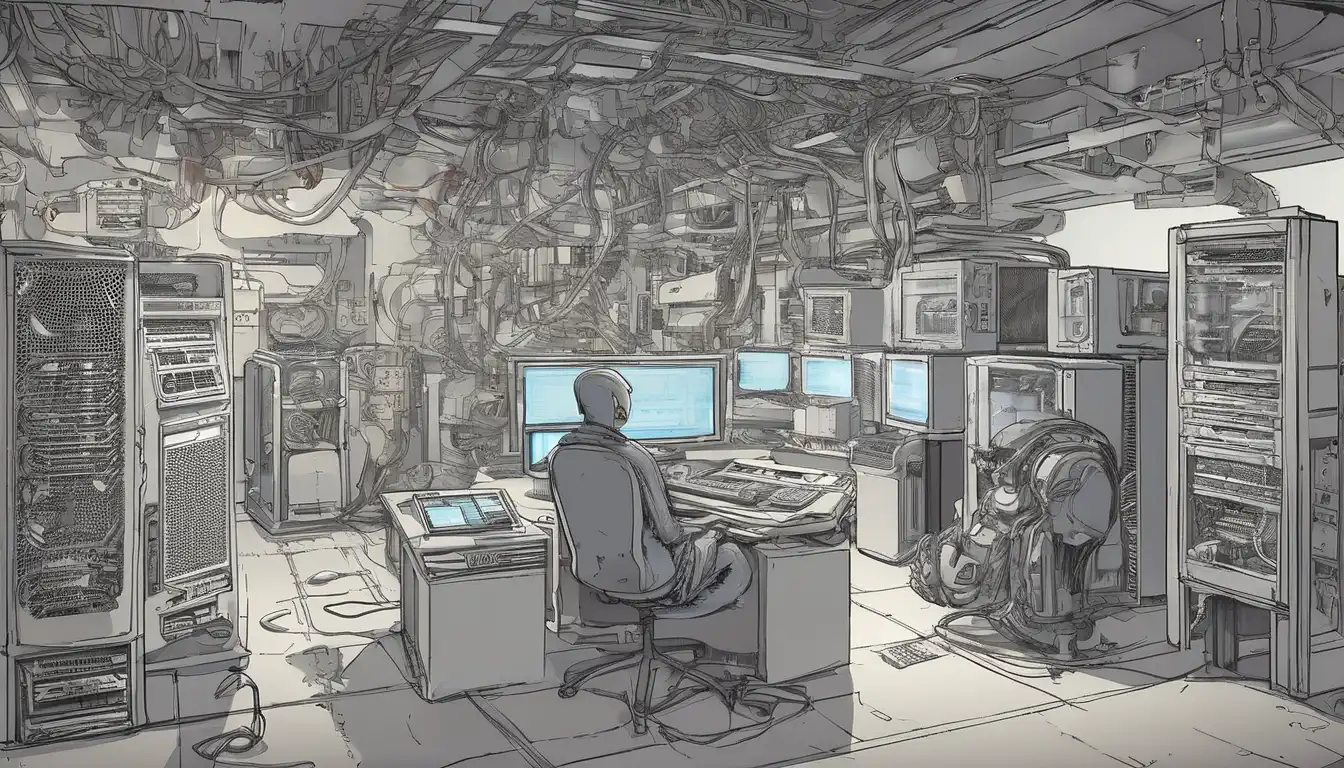Introduction to Computer Component Selection
Building your own computer can be an incredibly rewarding experience, but choosing the right components is crucial for achieving optimal performance and value. Whether you're building a gaming rig, a workstation for content creation, or a general-purpose desktop, understanding how to select compatible and appropriate components will save you time, money, and frustration. This comprehensive guide will walk you through the essential considerations for each major component, helping you make informed decisions that align with your specific needs and budget.
Understanding Your Needs and Budget
Before diving into specific components, it's essential to define your computer's primary purpose and establish a realistic budget. A gaming computer has different requirements than a video editing workstation or an office productivity machine. Consider what tasks you'll be performing most frequently and allocate your budget accordingly. Remember that building a balanced system is more important than overspending on one component while neglecting others. For more budget planning tips, check out our guide on building a PC on a budget.
Defining Your Use Case
Different applications demand different hardware priorities. Gamers should prioritize the graphics card and processor, while content creators might need more RAM and storage. Office users can often get by with more modest components. Be honest about your actual needs rather than what you think you might need in the future.
Setting Realistic Budget Expectations
Computer components range from budget-friendly to premium options. Establish a maximum budget and stick to it, remembering to account for peripherals, operating system, and any necessary tools. A common mistake is underestimating the total cost of a complete system.
Processor (CPU) Selection
The CPU is the brain of your computer, handling all calculations and instructions. When choosing a processor, consider core count, clock speed, and compatibility with your chosen motherboard. Intel and AMD are the two main competitors in the consumer CPU market, each offering compelling options at various price points.
Core Count and Thread Count
Modern processors feature multiple cores that can handle tasks simultaneously. For gaming, 6-8 cores are typically sufficient, while content creation and streaming benefit from higher core counts. Thread count refers to how many tasks each core can handle, with technologies like Hyper-Threading and SMT doubling the effective core count.
Clock Speed and Boost Technology
Clock speed measured in GHz indicates how fast a processor can execute instructions. Base clock represents normal operation, while boost clock shows maximum performance under load. Consider processors with higher boost clocks for demanding applications.
Motherboard Considerations
The motherboard serves as the foundation that connects all your components. Choosing the right motherboard involves considering form factor, chipset, socket compatibility, and expansion capabilities. Our motherboard selection guide covers these factors in detail.
Form Factor and Size
Motherboards come in several sizes: ATX (standard), micro-ATX (compact), and mini-ITX (small form factor). Choose a form factor that fits your case and provides the expansion slots you need. Larger boards typically offer more features and better cooling.
Chipset and Socket Compatibility
Ensure your motherboard's socket matches your chosen CPU. The chipset determines features like overclocking support, PCIe lane allocation, and connectivity options. Higher-end chipsets offer more features but come at a premium price.
Graphics Card (GPU) Selection
For gaming, video editing, and 3D rendering, the graphics card is often the most critical component. GPUs from NVIDIA and AMD dominate the market, with various models targeting different performance tiers and price points.
VRAM and Performance Tiers
Video RAM (VRAM) stores texture data and frame buffers. Higher resolutions and texture quality require more VRAM. Consider your monitor's resolution when choosing a GPU – 1080p gaming requires less powerful cards than 4K gaming.
Cooling Solutions
Graphics cards come with different cooling solutions, from basic single-fan designs to advanced triple-fan setups with vapor chambers. Better cooling typically allows for higher sustained performance and quieter operation.
Memory (RAM) Requirements
System memory affects how many applications you can run simultaneously and how quickly they respond. The amount and speed of RAM you need depends on your use case.
Capacity Considerations
For most users, 16GB of RAM provides a good balance of performance and value. Gamers and general users can typically manage with 16GB, while content creators and power users may benefit from 32GB or more. Check our RAM upgrade guide for detailed capacity recommendations.
Speed and Timings
RAM speed measured in MHz affects data transfer rates, while timings (CAS latency) indicate how quickly the RAM responds to requests. Faster RAM can improve performance in certain applications, but the benefits diminish beyond certain thresholds.
Storage Solutions
Modern computers typically use a combination of SSD and HDD storage. SSDs provide fast boot times and application loading, while HDDs offer cost-effective mass storage.
SSD Types and Interfaces
NVMe SSDs connected via M.2 slots offer the fastest speeds, followed by SATA SSDs. For your operating system and frequently used applications, an SSD is essential. Consider capacity based on your software and game library sizes.
HDD for Mass Storage
Traditional hard drives remain the most cost-effective solution for storing large files, media libraries, and backups. Consider adding a large HDD for data that doesn't require fast access times.
Power Supply Unit (PSU)
The power supply is often overlooked but critically important for system stability and longevity. A quality PSU protects your investment in other components.
Wattage Calculation
Calculate your system's power requirements by adding up the maximum power draw of all components, then add a 20-30% buffer for headroom. Online PSU calculators can help with this estimation.
Efficiency Ratings
PSU efficiency ratings (80 Plus Bronze, Gold, Platinum, etc.) indicate how effectively the unit converts AC power to DC. Higher efficiency ratings mean less wasted energy as heat and lower electricity costs over time.
Cooling Solutions
Proper cooling ensures component longevity and stable performance. Consider both CPU cooling and case airflow when planning your build.
Air vs Liquid Cooling
Air coolers offer reliable performance at lower costs, while liquid cooling solutions can provide superior thermal performance for overclocking or compact builds. Each has advantages depending on your specific needs and case constraints.
Case Fans and Airflow
Proper case airflow requires strategic fan placement to create positive air pressure, reducing dust accumulation. Consider fan size, noise levels, and PWM control capabilities when selecting case fans.
Case Selection and Compatibility
The computer case houses all your components and affects both aesthetics and functionality. Consider size compatibility, cooling options, and build quality.
Form Factor Compatibility
Ensure your case supports your chosen motherboard form factor and has adequate clearance for your GPU, CPU cooler, and PSU. Measure component dimensions against case specifications before purchasing.
Build Quality and Features
Look for cases with good cable management options, dust filters, and tool-less design features. Quality of life features can significantly impact your building experience and long-term satisfaction.
Putting It All Together
Once you've selected all your components, double-check compatibility using online tools like PCPartPicker. Ensure your motherboard supports your CPU out of the box, that your case fits all components, and that your PSU provides adequate power. Remember that building a computer is a learning process – take your time, follow guides carefully, and don't force components into place.
By carefully considering each component and how they work together, you can build a system that meets your specific needs without overspending on unnecessary features. The right component selection ensures optimal performance, reliability, and upgradeability for years to come. For more detailed building guidance, visit our PC building tutorials section.